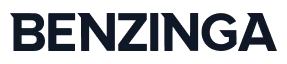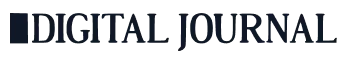Unleash Coding Speed: Zen Coding for Efficient Development

Introduction
In the fast-paced world of software development, efficiency reigns supreme. While writing lines and lines of code can be a necessary evil, wouldn't it be amazing to achieve the same results in a fraction of the time? Enter Zen Coding, a powerful technique that empowers developers to write HTML and CSS with remarkable speed and precision. This blog gives some much-needed insight into the world of Zen Coding, exploring its core concepts, benefits, and how it can transform your development workflow.
Zen Coding: A New Paradigm for Writing Code
Forget the preconceived notions of "coding zen" as a meditative practice. Zen Coding takes a refreshingly pragmatic approach. It's a complete paradigm shift from the traditional, line-by-line approach to writing HTML and CSS. Here's the magic: Zen Coding leverages a CSS-like syntax with a set of abbreviations and symbols to generate full-fledged HTML structures with remarkable speed. Imagine constructing an entire navigation bar or a complex form layout with just a few keystrokes!
Unlocking Efficiency: The Power of Zen Coding
Zen Coding operates on the principle of abbreviation expansion. You write a concise abbreviation following specific rules, and with a tap of the tab key, the abbreviation explodes into the corresponding HTML structure. Here's a glimpse into the magic:
- Elements and Classes: Define an element with a class by separating them with a dot (.). For example, div.container expands to <div class="container"></div>.
- IDs: Assign an ID to an element using a hash (#). For example, #header expands to <header id="header"></header>.
- Nesting: Create nested structures using the greater than symbol (>). For example, ul>li*3 generates an unordered list (<ul>) with three list items (<li></li>) nested within.
- Attributes: Include attributes within the abbreviation using curly braces ({ }) and colons (:). For example, a[href="https://www.scrums.com"] expands to <a href="https://www.scrums.com"></a>.
These are just a few fundamental examples, and Zen Coding offers a vast array of functionalities to streamline your workflow. You can define loops to generate repetitive elements, create comments, and even work with pseudo-classes and pseudo-elements commonly used in CSS.
The Two Sides of the Coin: Advantages and Considerations of Zen Coding
Integrating Zen Coding into your development process unlocks a treasure trove of advantages:
- Boosted Productivity: By eliminating repetitive typing and allowing you to generate complex structures quickly, Zen Coding empowers you to write code exponentially faster. Imagine the time saved by generating a complete navigation bar with nested menus in seconds instead of minutes!
- Reduced Errors: Less typing translates to fewer typos and syntax errors, leading to cleaner code and a smoother development experience. With Zen Coding, you're less likely to introduce errors associated with manually typing long tag names, classes, and attributes.
- Enhanced Readability: While the abbreviations might seem cryptic at first, Zen Coding often results in more concise and well-structured code. This improves readability and maintainability for both you and your collaborators, making future modifications easier.
- Cognitive Boost: Freeing up mental space from tedious typing allows you to focus on the bigger picture – the logic and functionality of your code. This fosters creativity and problem-solving skills, allowing you to approach coding challenges with a fresh perspective.
However, it's important to consider a few factors:
- Learning Curve: There's a learning curve associated with mastering Zen Coding's syntax and abbreviations. While the basics can be picked up quickly, becoming proficient requires practice and familiarity with the various functionalities.
- Code Readability for Newcomers: For developers unfamiliar with Zen Coding, the initial exposure to the code might seem cryptic. However, with practice and clear documentation, this hurdle can be overcome.
- Limited to HTML and CSS: While Zen Coding is a powerhouse for front-end development, it's not a universal solution. It's primarily focused on HTML and CSS, and other programming languages might require different approaches for efficient code generation.
Conclusion
Zen Coding is a game-changer for developers seeking to streamline their workflow and write code with exceptional speed and efficiency. While there's a learning curve, the advantages far outweigh the initial investment of time. By incorporating Zen Coding into your skillset, you'll be well on your way to achieving coding mastery – not through meditation, but through intelligent automation.
At Scrums.com, we're passionate about empowering developers with the latest tools and techniques. If you're looking to streamline your workflow and unlock your full coding potential, Zen Coding is an excellent place to start. Contact Scrums.com today to discuss how our custom software development services can help you leverage Zen Coding and other innovative approaches to build exceptional software solutions.
As Seen On Over 400 News Platforms