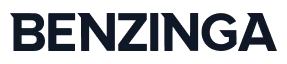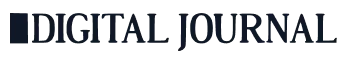High Functioning Strategies for Software Maintenance

Unveiling Smooth Operation
Smooth operation and maintenance of software are essential for ensuring optimal performance and user satisfaction. As a software developer, IT professional, or business owner, understanding and implementing proactive maintenance strategies can help you avoid potential issues, improve efficiency, and enhance your software's overall performance. In this blog post, we will unveil effective strategies that cover proactive maintenance, bug resolution, documentation management, performance monitoring, and user feedback integration.
Proactive Maintenance: Stay One Step Ahead
Proactive maintenance is a crucial aspect of optimising software performance and staying ahead of potential issues. By taking preventive measures, you can address bugs, security vulnerabilities, and compatibility problems before they impact end users. One key element of proactive maintenance is regularly updating and patching your software. This involves keeping track of software updates and releases from the relevant vendors and actively applying them to your system. With each update, you not only gain access to new features and improvements but also fix any known issues or vulnerabilities.
Implementing automated testing tools can greatly assist in proactive maintenance. These tools allow you to simulate user interactions and thoroughly test your software for any issues or bugs. By automatically running tests regularly, you can identify and resolve issues before they impact your users. In addition to automated testing, conducting regular code reviews is also vital. Code reviews involve a thorough examination of the codebase by multiple software software software developers or team members. This process helps identify any potential issues, coding errors, or code smells that could impact the software's performance or stability. Addressing these issues promptly through code refactoring can enhance the integrity and scalability of your software.
By adopting a proactive maintenance approach, you can minimise the occurrence of critical issues, reduce downtime, improve the overall user experience, and increase the longevity of your software. It ensures that your software remains secure, up-to-date, and optimised for performance.
Swift Bug Resolution for Seamless Performance
Timely bug resolution is a critical aspect of maintaining smooth operation and seamless performance in your software. When bugs are left unaddressed, they can lead to crashes, errors, or unexpected behaviour, negatively impacting the user experience. One effective way to manage bugs is by implementing an efficient bug-tracking system. Performance tools Issues provide a centralised platform for tracking and managing bugs. These systems allow you to document, categorise, and prioritise bugs based on their severity and impact on the software. Additionally, they enable you to assign bugs to the appropriate team members for resolution.
Establishing clear communication channels and collaboration practices is essential for efficient bug resolution. When a bug is reported, it should be thoroughly analysed to understand its root cause and potential ramifications. By involving the right team members and stakeholders in the discussion, you can ensure that everyone understands the issue and its impact. Assigning bugs to the appropriate team members is crucial. Each bug should be assigned to a software developer with the necessary expertise and availability to address it promptly. This ensures that bugs are resolved promptly, preventing them from causing further downstream issues.
Throughout the bug resolution process, regular communication and updates are essential. This keeps the entire team informed about the progress and status of bug resolution efforts. It's important to prioritise bug resolutions based on their severity and impact on the software. Critical bugs that cause system failures or significant data loss should receive immediate attention and be resolved as quickly as possible. Less critical bugs can be addressed in subsequent software releases or updates. By implementing an efficient bug tracking system, establishing clear communication channels, and prioritising timely bug resolution, you can ensure that issues are addressed promptly, minimising their impact on the user experience. This proactive approach enhances the overall quality and reliability of your software.
Streamlined Documentation Management
Comprehensive documentation is a crucial component in maintaining software and supporting its users and software software software developers. By documenting essential information about your software, you empower users to understand and work with it efficiently. One aspect of documentation is capturing details about software APIs, dependencies, and specific configurations. This information helps software software developers integrate and interact with your software effectively. For example, documenting APIs provides software developers with comprehensive instructions on how to use the provided functions and classes and enables them to build upon these foundations. Creating user-friendly guides, tutorials, and knowledge bases is another valuable documentation practice. These resources should walk users through the installation, configuration, and usage of your software. Having user-friendly content enables users to troubleshoot common issues independently, reducing the need for extensive support requests. This not only enhances the user experience but also helps your support and development teams focus on critical issues. Regularly updating and reviewing your documentation is essential to keeping it accurate and relevant. Software evolves with updates, bug fixes, and new features. Consequently, documentation needs to reflect these changes, ensuring users have the most up-to-date information at their disposal. Regular reviews also help identify outdated or incorrect documentation, which can lead to confusion and frustration.
Consider incorporating user feedback into your documentation process. Users may provide valuable insights, highlighting areas where the documentation is lacking or confusing. This feedback can be used to improve your documentation and address the specific needs of your user base. Make your documentation easily accessible. Provide a centralised location, such as a dedicated website or knowledge base, where users can easily find and access all relevant documentation. Organise it in a logical structure, allowing users to navigate through different sections effortlessly. Additionally, consider providing search functionality to allow users to quickly find the specific information they are looking for.
By investing in comprehensive documentation, creating user-friendly resources, regularly updating and reviewing the content, and incorporating user feedback, you can ensure that your software is well-supported and user-friendly. Having clear and accurate documentation plays a pivotal role in enabling users and software developers to work efficiently and troubleshoot issues effectively.
Monitoring Performance for Enhanced Efficiency
Continuous performance monitoring plays a vital role in optimising the efficiency of your software. Monitoring tools allow you to track metrics such as response time, resource usage, and error rates. By analysing this data, you can identify potential bottlenecks or areas for improvement in your software's performance. For example, if you notice a sudden increase in response time or an unusually high error rate, you can investigate the underlying cause and take appropriate actions to resolve the issue.
Performance optimisation techniques can greatly enhance your software's speed and responsiveness. One common technique is caching, which involves storing frequently accessed data in cache memory to minimise the need to retrieve it from slower data sources. By implementing caching mechanisms, such as in-memory caching or content delivery network (CDN) caching, you can significantly reduce the load on your software and improve response times. Code profiling is another valuable technique for performance optimisation. Database tuning is essential for optimising software that relies on databases. By analysing query performance, indexing strategies, and database configurations, you can fine-tune your database for better performance. Techniques like indexing frequently queried columns, optimising query execution plans, and configuring appropriate cache settings can greatly improve the efficiency of database operations and enhance overall software performance. Regularly analysing performance metrics, implementing caching mechanisms, utilising code profiling tools, and optimising database performance are all critical steps in continuously improving and optimising your software's efficiency. By focusing on performance monitoring and taking proactive measures to address any identified issues, you can ensure that your software remains fast, responsive, and scalable.
Integration of User Feedback for Iterative Improvements
Integrating user feedback into your software maintenance process is a valuable practice that allows you to align your software with the needs and expectations of your target audience. By actively seeking user feedback and analysing it, you can gain valuable insights about how your software is being used and identify areas for improvement. There are several ways you can encourage users to provide feedback. Offering surveys or feedback forms within your software or on your website can be an effective way to collect user opinions and suggestions. Additionally, providing support channels, such as email or live chat, allows users to directly communicate their feedback and concerns.
Once you have gathered user feedback, it is essential to analyse and prioritise the received inputs. Look for recurring themes or patterns in the feedback and identify the most critical issues or requested features. By prioritising these items, you can focus on the areas that will have the most significant impact on user satisfaction and software performance. Regular communication with your user base is also essential. Let them know that their feedback is being heard and valued. Regularly provide updates on the progress and implementation of requested features or bug fixes. This helps foster a sense of trust and transparency with your users and shows them that their input is making a difference.
When incorporating user feedback, it's important to strike a balance between implementing requested features and maintaining the overall product vision and roadmap. Not every user suggestion or request will align with your long-term goals or be feasible to implement. Therefore, it's essential to carefully evaluate and assess the potential impact and alignment with your software's overall vision. By integrating user feedback into your software maintenance process, you can ensure that your software is continuously evolving to meet the needs and expectations of your user base. It not only improves user satisfaction but also demonstrates your commitment to delivering a quality product. Ultimately, this feedback-driven approach can lead to increased customer loyalty and advocacy.
Optimising Software Performance and Maintenance for Exceptional User Experience
Ensuring the smooth operation of your software is crucial for both performance and user satisfaction. By implementing proactive maintenance strategies, such as regular updates and patches, automated testing tools, and meticulous code reviews, you can address bugs and improve efficiency. Establishing a robust bug-tracking system, clear communication channels, and a dedicated team for bug resolution will ensure timely issue handling. Comprehensive documentation and easy accessibility of resources, along with continuous performance monitoring and user feedback integration, will further enhance the software's quality and meet user expectations. Maintaining a balance between user input and long-term goals will result in a high-quality software product that resonates with users' evolving needs, leading to customer loyalty. By embracing these strategies, you can achieve remarkable enhancements in software performance, efficiency, and user satisfaction.
As Seen On Over 400 News Platforms