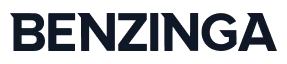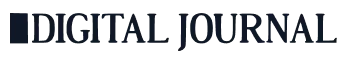How Do You Successfully Migrate Legacy Mobile Apps?

Introduction
In the digital realm, legacy mobile app development represents a significant challenge for many businesses. These apps, often crucial to operations, are hamstrung by outdated technology and a lack of modern functionalities. This comprehensive exploration dives deep into the reasons for migrating legacy apps, the benefits, the challenges, and how some industries have successfully navigated this transition.
Legacy apps are essentially outdated software applications that are still in use. They may be running on obsolete platforms, lack support for current hardware, or be missing key features that modern technology offers. Despite these limitations, these apps often continue to play a pivotal role in business operations due to their specific functionalities or the critical data they hold.
Types of Legacy Apps
- Monolithic Apps: These are large, self-contained applications where different functions are interwoven and not independently deployable. Their complexity and size make them difficult to update or scale.
- Client-Server Apps: Developed during the era of desktop computing, these applications rely on a central server for processing and a client interface for user interaction. They often struggle with modern network protocols and mobile device compatibility.
- Proprietary Systems: Apps built on proprietary platforms or technologies can become legacy when the platform becomes obsolete or unsupported. Migrating these can be challenging due to the lack of open standards.
- Database-Dependent Apps: Applications heavily reliant on specific database structures or older database technologies can become problematic, especially when integrating with modern, flexible databases.
- Hardware-Dependent Apps: Some apps are designed to run on specific hardware, which may no longer be supported or available. Updating or migrating these apps can be as complex as redeveloping them for new platforms.
- Outdated Web Apps: Early web applications built with now-obsolete technologies (like Flash) or those not optimised for current web standards and browsers fall into this category.
Each type of legacy app presents its own set of challenges in migration. Understanding these types and their specific constraints is crucial in planning a successful migration strategy.
Why Migrate Legacy Apps?
Technological Evolution
The rapid pace of technological advancement makes it necessary to update or replace legacy systems. Older apps may not be compatible with new hardware, or operating systems, or may not support the latest security protocols, leaving businesses vulnerable to cyber threats.
Efficiency and Scalability
Modern apps are designed with efficiency and scalability in mind. They can handle more data, support a larger number of users, and integrate more seamlessly with other business processes, which is crucial for growth and expansion.
Benefits of Migration
- Enhanced Security and Compliance
New apps come with the latest security features and comply with current data protection regulations, helping businesses safeguard sensitive information and avoid legal complications.
- Improved User Experience
Modern apps often offer a more intuitive user interface and user experience, leading to higher employee productivity and satisfaction.
- Cost Savings
While the initial investment might be high, modern apps are more cost-effective in the long run due to lower maintenance costs and increased operational efficiency.
Challenges in Migration
- Ensuring Compatibility
One of the biggest challenges is ensuring that the new system is compatible with existing business processes and systems. This may involve extensive customisation or even a complete overhaul of the IT infrastructure.
- Data Integrity
During migration, there is a risk of data corruption or loss. Ensuring data integrity is critical for business continuity and compliance with regulatory standards.
- Training and Adaptation
Employees need to be trained to use the new system effectively. This requires time and resources, and there may be resistance to change among staff.
Industry Examples and Trends
The migration of legacy mobile apps is not just a technical challenge but also a strategic one, impacting various industries in different ways. Each sector faces its own set of challenges and opportunities when it comes to updating its legacy systems. Here are some notable examples across different industries that highlight the trends and implications of these migrations:
Banking and Finance
Banks have been at the forefront of migrating from legacy systems to modern digital platforms. This shift has not only improved customer experience through advanced online banking services but also enhanced security and regulatory compliance. Legacy systems in banking pose risks such as data breaches and operational inefficiencies, which can lead to significant financial and reputational damage.
Healthcare
The healthcare industry is moving away from paper-based legacy systems to digital platforms for patient records and hospital management. This transition improves patient care, data accessibility, and streamlines operations. However, legacy systems in healthcare can lead to critical issues like data mismanagement and inefficiencies in patient care, impacting both service quality and patient outcomes.
Retail
Retailers are replacing traditional inventory and sales systems with integrated e-commerce platforms. This change enables better inventory management, personalised customer experiences, and efficient sales processing. Legacy systems in retail can result in lost sales opportunities and a disconnect with modern consumer habits.
Government
Government entities are increasingly recognising the need to update their legacy systems to better serve the public. Modernising these systems enhances public access to services, improves data management, and increases operational efficiency. Legacy systems in government can lead to security vulnerabilities, inefficient public service delivery, and increased costs due to outdated technology.
Dangers and Risks of Legacy Apps
- Security Vulnerabilities
Older systems often lack the latest security updates and are vulnerable to cyber-attacks, potentially leading to data breaches and loss of sensitive information.
- Operational Inefficiencies
Legacy apps can be slow, error-prone, and incompatible with modern technologies, leading to operational delays and reduced productivity.
- Maintenance Challenges
Maintaining legacy systems can be costly and difficult, as they often require specialised knowledge, and the components may no longer be available or supported.
- Scalability Issues
Legacy systems are typically not designed for the scalability required in today’s digital environment, hindering the growth and expansion of the business.
- Compliance Risks
Outdated systems may fail to meet current regulatory standards, resulting in legal and financial penalties for non-compliance.
Understanding these risks is crucial for organisations in making informed decisions about when and how to migrate from legacy systems to modern platforms.
Keys to Successful Migration
As we move on from the intricacies of legacy systems, let's focus on the roadmap to successful migration. It's a multifaceted process, requiring meticulous planning, a skilled team, robust testing, effective data management, clear communication, and ongoing support. In this next section, we'll delve into these key components, each a critical piece in the puzzle of transitioning smoothly to more advanced systems.
- Comprehensive Planning
Effective migration begins with a detailed and well-thought-out plan. This plan should encompass all aspects of the migration process, including a thorough assessment of the current legacy system, defining the goals of the new system, and outlining the steps required to transition. It should also include a contingency plan to address any unexpected challenges.
- Skilled Team with Mixed Expertise
A successful migration requires a team that possesses a blend of skills, including expertise in the legacy system, knowledge of modern technologies, and experience in managing large-scale IT projects. This team should also have a good understanding of the business processes that the app supports.
- Robust Testing and Quality Assurance
Thorough testing is crucial to ensure that the new system functions as intended and that all data is accurately transferred. This includes testing for performance, security, and compatibility with existing systems. Quality assurance processes should be ongoing, even after the migration is complete.
- Effective Data Management
Managing data effectively during the migration process is critical. This involves ensuring that data is accurately transferred, maintaining data integrity, and ensuring that the new system can effectively store and process the data.
- Clear Communication and Training
Keeping all stakeholders informed throughout the migration process helps manage expectations and reduce resistance to change. Additionally, providing adequate training to the users of the new system is essential for a smooth transition.
- Continuous Monitoring and Support
After the migration, continuous monitoring is important to promptly address any issues that arise. Ongoing support ensures that the system remains efficient and effective over time.
Why Migrations Fail
Migrating legacy mobile apps to modern platforms is a complex endeavor, fraught with various pitfalls. Despite the best intentions and careful planning, many migrations encounter significant challenges that can lead to failure. Understanding these common pitfalls is crucial for organisations to avoid them and ensure a successful transition. Here are some of the primary reasons why migrations fail:
- Lack of Comprehensive Planning
Failure often results from inadequate planning, where potential issues are not identified and addressed beforehand. This can lead to overruns in both time and budget, causing the project to stall or fail.
- Underestimating the Complexity
Migrations can be more complex than anticipated, especially if the legacy system is deeply embedded in the organisation’s processes. Underestimating this complexity can lead to insufficient resources being allocated to the project.
- Poor Data Management
Ineffective management of data during the migration can lead to data loss or corruption, which can have serious implications for the business.
- Resistance to Change
Change can be difficult for organisations and employees. Without proper change management strategies, employee resistance can hinder the adoption of the new system and lead to project failure.
- Inadequate Testing
Insufficient testing can lead to a system that is not fully functional or does not meet the business’s needs. This can result in the new system being rejected by its users.
- Lack of Skilled Resources
Without a team that has the right mix of skills, migrations can fail to achieve their objectives. This includes technical skills as well as project management and change management capabilities.
In summary, the successful migration of legacy apps is a complex process that requires careful planning, a skilled team, thorough testing, effective data management, and strong change management practices. Avoiding common pitfalls such as underestimating the complexity, poor planning, and resistance to change is crucial for a successful transition.
Conclusion
Migrating from legacy mobile app development to modern systems is a complex but vital process for businesses in today’s fast-paced digital world. While fraught with challenges, the benefits of increased efficiency, enhanced security, and improved scalability make it a crucial step for businesses looking to stay competitive and secure. With careful planning, skilled execution, and ongoing support, businesses can successfully navigate this transition and reap the long-term benefits of modernised systems.
As Seen On Over 400 News Platforms