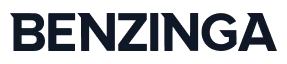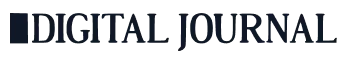Managing Email Unsubscribes

Managing Email Unsubscribes
You might get a number of people to sign up for your newsletter or email marketing campaign. However, you should know that an email marketers job is never done. You need to constantly keep subscribers engaged and active as well as minimise requests to unsubscribe by email. Once someone has unsubscribed from your emails here some important things you should be doing in order to manage email unsubscribes?
Offer valuable content in emails
Your first priority should definitely be minimising email unsubscribes. The best way is to send subscribers emails that they will be excited to receive. Your subscribers should always look forward to receiving your emails and if you successfully pull it off, very few people will consider unsubscribing. You should think about what customers want in order to keep your emails relevant. Keep emails shorts, with interesting information and graphics. Make sure your emails click through to appropriate web pages.
Process email unsubscribes in time
This is a legal rather than a procedural matter. If anybody unsubscribes from your mailing list, you are obligated to remove their email from your list within 10 business days. If not, your email service provider might be served with a spam complaint. Some email service providers process email unsubscribes instantly.
Allow people to opt out of individual lists or all lists
People usually sign up for various categories of emails. You should allow them to unsubscribe from particular lists or from all your email lists.
Offer several unsubscribing channels
It is your duty to make the process of unsubscribing easier. Users should be able to unsubscribe from the mailing list by clicking a simple link on the email.
Unsubscribe confirmation email
Many people still debate whether or not you should send confirmation emails after email unsubscribes. Logically, you shouldn’t because the user has already indicated that he/she no longer wants any email from you. However, this is a personal choice and you could look to use this last engagement to ask what was wrong with your email marketing and use it as a way of minimising email unsubscribes in the future.
As Seen On Over 400 News Platforms