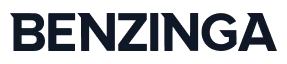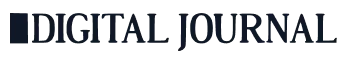Mobile App Types and Factors to Consider for Your Project

Introduction
In today’s digital world, mobile apps are more than just tools; they are essential components of business strategies and daily life. From streamlining operations to enhancing customer engagement, mobile apps play a pivotal role in achieving business goals. With various types of mobile apps available, understanding which type is best suited for your needs is crucial when considering app development services. Let’s explore the different types of mobile apps and the factors you should consider for your project.
1. Native Mobile Apps
Native apps are specifically built for a particular mobile operating system (OS)—either iOS or Android. This means that an app built for iOS cannot run on Android and vice versa. Native apps are developed using platform-specific languages such as Swift or Objective-C for iOS and Kotlin or Java for Android.
Pros of Native Mobile Apps:
- High Performance: Native apps are optimized for a specific OS, ensuring fast performance and responsiveness.
- Superior User Experience (UX): Native apps leverage the device’s built-in UI components, delivering a seamless and intuitive user experience.
- Access to Full Device Features: Native apps can access all device-specific features like GPS, camera, microphone, and push notifications, providing a more enriched user experience.
Cons of Native Mobile Apps:
- Higher Development Costs: Developing separate apps for iOS and Android can be expensive and time-consuming.
- Ongoing Maintenance: Regular updates are required to ensure compatibility with the latest OS versions, which can increase costs.
Use Cases: Social media apps, gaming apps, and any apps requiring intensive processing or access to device-specific features often benefit from native development.
2. Hybrid Mobile Apps
Hybrid apps are a blend of native and web technologies, built using frameworks like React Native, Flutter, or Ionic. They are essentially web apps wrapped in a native shell, allowing them to run on multiple platforms with a single codebase.
Pros of Hybrid Mobile Apps:
- Cross-Platform Compatibility: A single codebase works across multiple platforms, saving time and development costs.
- Faster Development Cycle: Hybrid apps can be developed and deployed more quickly than native apps.
- Easy Maintenance: Updates are easier since there’s only one codebase to manage.
Cons of Hybrid Mobile Apps:
- Compromised Performance: Hybrid apps may not perform as well as native apps, especially for graphics-intensive applications.
- Limited User Experience: Because they rely on a web-based approach, hybrid apps may lack the smoothness and intuitiveness of native apps.
Use Cases: Hybrid apps are suitable for content-based applications like news apps, blogs, or basic productivity tools that don’t require high-performance capabilities.
3. Web Apps
Web apps are responsive websites that adapt to different screen sizes, providing an app-like experience within a mobile browser. They are developed using standard web technologies such as HTML5, CSS, and JavaScript and do not need to be downloaded from an app store.
Pros of Web Apps:
- Minimal Device Storage Needed: Since web apps are accessed through a browser, they don’t consume device storage.
- Platform Independence: Web apps are accessible from any device with a browser and internet connection.
- Lower Development Cost: Web apps are generally less expensive to develop and maintain compared to native or hybrid apps.
Cons of Web Apps:
- Limited Access to Device Features: Web apps have restricted access to device hardware, limiting functionality compared to native apps.
- Dependence on Internet Connectivity: A stable Internet connection is required for optimal performance, which may affect user experience in low-network areas.
Use Cases: Web apps are ideal for e-commerce platforms, online marketplaces, and other applications where quick access to information is key.
4. Progressive Web Apps (PWAs)
Progressive Web Apps (PWAs) are advanced web apps that offer features previously exclusive to native apps, such as offline functionality, push notifications, and installation on the home screen. PWAs leverage modern web capabilities to provide a more native-like experience.
Pros of PWAs:
- No Installation Required: Users can access PWAs directly from their browsers, and they can be added to the home screen for easy access.
- Lower Data Usage and Storage Needs: PWAs are lightweight and consume less data, providing a better user experience for users with limited internet connectivity.
- Automatic Updates: Like websites, PWAs are updated automatically without requiring users to download updates from an app store.
Cons of PWAs:
- Limited Device Access: PWAs cannot access certain device features like Bluetooth, fingerprint scanners, or near-field communication (NFC).
- Browser Compatibility Issues: Not all browsers fully support the functionalities offered by PWAs, which may impact the user experience.
Use Cases: PWAs are great for businesses looking to deliver fast, reliable, and engaging experiences with lower development costs, such as news platforms, weather apps, and e-commerce sites.
Key Factors to Consider When Choosing Your App Type
When planning a mobile app development project, it’s essential to consider several factors to choose the right type of app for your business:
- Target Audience: Understand the platform preferences of your target audience (e.g., iOS vs. Android users) and decide accordingly.
- Budget Constraints: Consider your budget for development, maintenance, and updates. Native apps tend to be more expensive than hybrid or web apps.
- Desired Features and Functionality: Determine the app's complexity and the features you want to include. Native apps are ideal for advanced functionality, while web apps may suffice for simpler needs.
- Performance Requirements: If your app needs high performance and responsiveness, a native app may be the better choice.
- Time-to-Market: If you need to launch quickly, consider hybrid or web apps that require shorter development cycles.
- Long-Term Maintenance: Think about the long-term maintenance needs and costs associated with your chosen app type.
Conclusion
Understanding the different types of mobile apps—native, hybrid, web, and PWAs—helps you make an informed decision when embarking on your app development project. Each type has its strengths and weaknesses, and the choice ultimately depends on your business objectives, target audience, budget, and desired features.
Choosing the right app development services is crucial to ensuring your project’s success. If you have questions or need expert advice on the best type of app for your needs, feel free to reach out to our team.
Ready to start your mobile app development journey? Partner with Scrums.com to leverage our expert app development services. Contact us today to discuss your project and find the best solution tailored to your business needs!
As Seen On Over 400 News Platforms