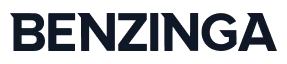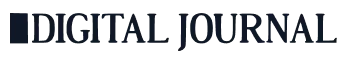Is On-Premises vs Cloud-Based CMMS Right for Your Business?

Introduction
Choosing the right computerized maintenance management system (CMMS) is crucial for effective software maintenance and support. Businesses are often faced with the decision between on-premise and cloud-based CMMS solutions. Each option has its unique advantages and challenges, and understanding these can help you make an informed decision that aligns with your business needs. This article will delve into the key differences between on-premise and cloud-based CMMS, focusing on how they impact software maintenance, support, and development services.
What is CMMS?
A computerized maintenance management system (CMMS) is a software solution designed to streamline maintenance management processes. It helps organizations manage their maintenance operations, track work orders, plan preventive maintenance, and manage assets effectively. CMMS software is essential to maintaining the longevity and performance of equipment and installations.
The global computerized maintenance management systems market was valued at $ 1.06 billion in 2022 and is expected to grow at a compound annual growth rate (CAGR) of 10.9% from 2023 to 2030. The market rise is attributed to government spending on infrastructure projects, the rise of small and medium-sized enterprises, the rapid adoption of digital services, and increasing IT spending. This growth highlights the growing importance of CMMS across various industries as businesses realize the value of effective maintenance management to improve operational efficiency and reduce downtime.
1. Understanding On-Premise CMMS
On-premise CMMS is installed locally on your company’s hardware and servers. This traditional approach offers several benefits:
- Control: Full control over your data and systems since everything is managed in-house.
- Customization: Greater flexibility to customize the software to meet specific business needs.
- Security: Enhanced security measures are implemented as the data is stored on-site, reducing the risk of breaches from external sources.
However, on-premise CMMS also comes with its challenges:
- Initial Costs: High upfront costs for purchasing hardware, software licenses, and other infrastructure.
- Maintenance: Ongoing maintenance and updates must be managed by your in-house IT team, which can be time-consuming and costly.
- Scalability: Scaling up can be complex and expensive, requiring additional hardware and resources.
2. Understanding Cloud-Based CMMS
Cloud-based CMMS is hosted on the provider’s servers and accessed via the Internet. This modern approach offers several advantages:
- Accessibility: Access your CMMS from anywhere with an internet connection, facilitating remote work and collaboration.
- Cost-Effective: Lower upfront costs with a subscription-based pricing model that includes maintenance and updates.
- Scalability: Easily scale up or down based on your business needs without significant investments in hardware.
However, cloud-based CMMS also has its considerations:
- Dependency on the Internet: Requires a reliable internet connection to access the system, which can be a limitation in areas with poor connectivity.
- Data Security: Although cloud providers implement robust security measures, data breaches are still a concern.
- Less Control: Less control over the system and data, as they are managed by the service provider.
3. Software Maintenance in On-Premise vs Cloud-Based CMMS
When it comes to software maintenance, the differences between on-premise and cloud-based CMMS are significant.
- On-Premise CMMS: Maintenance is handled internally, which allows for customized updates and fixes. However, this requires a dedicated IT team and can be resource-intensive.
- Cloud-Based CMMS: Maintenance is managed by the service provider, ensuring regular updates and patches without burdening your IT team. This model is more efficient and reduces downtime, but it offers less flexibility in customization.
Professional software maintenance services can enhance the effectiveness of both on-premise and cloud-based CMMS by providing expert support and tailored solutions.
4. Software Support in On-Premise vs Cloud-Based CMMS
Effective software support is crucial for the smooth operation of your CMMS:
- On-Premise CMMS: Support is typically managed in-house, allowing for quick resolution of issues. However, this requires a skilled IT team and can be costly.
- Cloud-Based CMMS: Support is provided by the service provider, offering 24/7 assistance and quick resolution of issues. This model is often more cost-effective and reliable, but response times can vary depending on the provider.
Engaging with professional software support services can ensure that both on-premise and cloud-based CMMS systems run smoothly, minimizing downtime and maximizing productivity.
5. Software Development Services and CMMS
Integrating CMMS with your existing systems often requires custom software development services:
- On-Premise CMMS: Custom development is more straightforward, as you have full control over the system. However, it requires a skilled development team and can be time-consuming.
- Cloud-Based CMMS: Custom development is facilitated through APIs and integrations provided by the service provider. This approach is typically quicker and more cost-effective but offers less flexibility compared to on-premise solutions.
Professional software development solutions can help tailor your CMMS to meet specific business needs, ensuring seamless integration and enhanced functionality.
6. Making the Right Choice for Your Business
Choosing between on-premise and cloud-based CMMS depends on your business requirements, resources, and long-term goals. Consider the following factors:
- Budget: Assess the initial and ongoing costs associated with each option.
- IT Resources: Evaluate the availability and expertise of your in-house IT team.
- Scalability: Determine your future growth plans and how easily each option can scale.
- Security Needs: Consider your data security requirements and how each option addresses them.
- Accessibility: Decide whether remote access and collaboration are crucial for your operations.
By carefully weighing these factors, you can make an informed decision that aligns with your business objectives and ensures efficient software maintenance, support, and development.
Conclusion
Understanding the differences between the local CMMS and the cloud is important to make an informed decision on which best suits your business. The two options offer unique advantages and problems, and the right choice depends on your specific requirements and resources. Leverage professional software maintenance, support, and development services to optimize the performance and efficiency of your chosen CMMS solution.
Are you ready to supercharge your CMMS with expert guidance? Becoming a Scrums.com partner gives you access to world-class software maintenance, support, and development services. Join Scrums.com today and start transforming your maintenance management for a more efficient future.
As Seen On Over 400 News Platforms