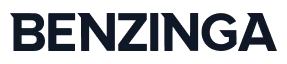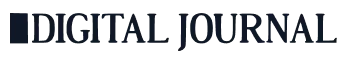How is the MEAN Stack Revolutionizing Dynamic Web Apps?

Introduction to the MEAN Stack in Dynamic Web Development
In the dynamic web development landscape, the MEAN Stack stands out as an integrated solution for building responsive and interactive web applications. This tutorial introduces the key components of the MEAN Stack—MongoDB, Express, AngularJS, and Node.js—and how they synergize to enhance web development services.
MongoDB offers a flexible, schema-less NoSQL database ideal for managing JSON documents. Express, a Node.js framework, simplifies API and server-side logic creation. With its robust data binding and routing capabilities, AngularJS excels in front-end development, particularly for single-page applications (SPAs). Node.js brings JavaScript to the server side, efficiently handling server processes.
Background of the MEAN Stack
The MEAN Stack's genesis traces back to the need for a unified, efficient approach to web development. Emerging as a popular alternative to the traditional LAMP (Linux, Apache, MySQL, PHP/Python/Perl) stack, MEAN leverages JavaScript for both client-side and server-side development. This JavaScript-centric approach simplifies development, allowing for a smoother workflow and interoperability among the stack's components.
Initially conceptualized and popularized by the developer community, the MEAN Stack quickly gained traction for its ability to streamline the development process. By combining four powerful and modern web development tools, the MEAN Stack provides a comprehensive environment for developers to build scalable and high-performance web applications. The adoption of the MEAN Stack marked a significant shift towards full-stack JavaScript development, setting a new standard in the creation of dynamic, efficient, and interactive web applications.
This comprehensive tutorial provides an in-depth exploration of the MongoDB, Express, AngularJS, and Node.js (MEAN) stacks. Follow step-by-step guidance to build a full-stack web application from the backend to the front end.
Environment Setup
- Installing Node.js and npm
Set up your development environment by installing Node.js and npm. Understand the role of Node.js as a server-side JavaScript runtime and the package manager npm for managing dependencies and modules. Follow step-by-step instructions to install Node.js and npm on different operating systems, ensuring a smooth setup process.
- Installing MongoDB
Learn how to install and configure MongoDB, the NoSQL database used in the MEAN stack. Understand the benefits of MongoDB's scalability, performance, and flexibility in handling complex, nested data structures common in web applications. Discover best practices for setting up and optimizing your MongoDB instance, including configuration options and security considerations.
- Installing Angular CLI
Get started with AngularJS development by installing Angular CLI, a powerful command-line interface for creating and managing Angular projects. Follow the detailed instructions to install Angular CLI and verify the installation. Learn how Angular CLI simplifies project setup, generates boilerplate code, and provides useful development tools for efficient Angular development.
Building the Backend with Express and Node.js
- Creating an Express Server
Dive into the world of Express and learn how to set up an Express server for your web application. Understand the basics of server-side routing, handling HTTP requests, and serving static files. Explore the middleware concept and how it can enhance your server-side functionality by adding features like authentication, logging, and error handling.
- Connecting to MongoDB
Establish a connection to MongoDB from your Express server and leverage the power of the Mongoose Object Data Modeling (ODM) tool. Learn how to define schemas and models and perform CRUD operations on MongoDB collections. Understand the benefits of using Mongoose to simplify database interactions and handle data validation.
- Building API Endpoints
Create RESTful API endpoints using Express and Node.js to interact with your MongoDB database. Implement the necessary routes and handlers for handling CRUD operations. Learn how to parse request bodies, handle query parameters, and return appropriate responses in JSON format.
Developing the Frontend with AngularJS
- Creating an Angular Project
Use Angular CLI to generate a new Angular project and understand its structure. Learn about the different files and directories and how they contribute to building your front-end application. Manage dependencies and explore the Angular ecosystem.
- Components and Templates
Dive into the concept of components in Angular and learn how to create reusable components for different parts of your web application. Understand how to define templates using Angular's template syntax, including directives and data binding. Explore component lifecycle hooks and learn when to use them for initialization, data retrieval, or cleanup tasks.
- Data Binding and Services
Discover the power of data binding in Angular and learn how to communicate between components using services. Understand the different types of data binding, including property binding, event binding, and two-way binding. Implement service providers to share data and functionality across components and handle user input to dynamically update the UI.
- Routing and Navigation
Implement client-side routing in your Angular application to create multiple views and enable seamless navigation. Learn how to define routes, handle route parameters, and guard routes to control access based on authentication or other conditions. Explore lazy loading to optimize the loading time of your application and improve performance.
Model Definition and Data Handling
- Designing MongoDB Schemas
Learn how to define MongoDB schemas to properly model your data for your web application. Understand the advantages of the flexible document model in MongoDB and how it can handle complex, nested data structures. Explore advanced schema features like embedded documents, references, and indexes for efficient querying.
- Client-Server Communication
Use Angular's HttpClient module to communicate with your Express API endpoints. Understand how to send different types of requests, handle responses, and manipulate data between the client and server. Learn about error handling, authentication headers, and data serialization.
- Data Retrieval from MongoDB
Retrieve data from MongoDB using Mongoose and return it as JSON responses to your Angular front. Implement filtering, sorting, and pagination for efficient data retrieval. Explore advanced querying techniques and understand how to optimize database performance for large datasets.
Adding Authentication and Advanced Features
- Implementing User Authentication
Secure your web application by adding user authentication using JSON Web Tokens (JWT), Passport.js, and your Express API. Understand the principles of token-based authentication and how to generate, verify, and store JWTs. Create Angular login, logout, and guard components to manage user sessions and protect restricted routes.
- Real-Time Functionality with WebSockets
Explore the power of WebSockets for real-time communication between the client and server. Implement features like instant messaging or live updates in your web application using libraries such as Socket. IO. Learn how to handle real-time events, broadcast messages, and scale WebSocket connections.
- Performance Optimization
Learn how to optimize your MEAN stack application for better performance. Explore caching strategies to reduce database and network load. Implement load-balancing techniques to distribute traffic efficiently across multiple servers. Consider containerization options using tools like Docker for easier deployment and scalability. Explore clustering to take advantage of multi-core systems and enhance application performance.
- Best Practices for Clean Code
Follow best practices for writing clean, modular code in the MEAN stack. Understand code organization, error handling, logging, and testing techniques to maintain a high-quality codebase. Explore JavaScript and Angular style guides to ensure consistency and readability in your code.
Conclusion
Congratulations! You’ve gained a solid understanding of the MEAN stack and its vital role in full-stack development. With this knowledge, you're equipped to build dynamic, secure, and scalable web applications. The MEAN Stack, with its integration of MongoDB, Express, AngularJS, and Node.js, empowers you to craft cutting-edge web experiences and stay at the forefront of modern web development practices.
As the field of web development constantly evolves, continuous learning is essential. Use the skills you’ve developed here as a foundation to create the next generation of web applications. If you're looking to partner with a top-tier web development company to bring your ideas to life, contact Scrums.com today to elevate your projects to the next level.
As Seen On Over 400 News Platforms