Must-Have Features in Your Custom Software
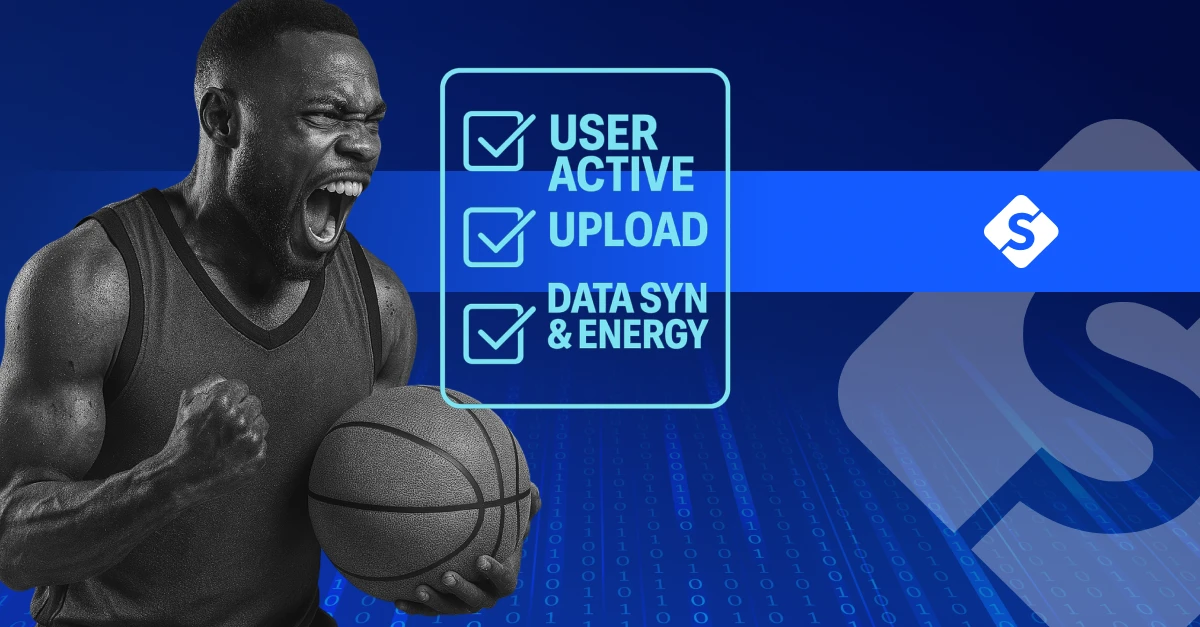
Introduction
Custom software development allows businesses to create tailored solutions that meet their specific needs and goals. However, not all custom software is created equal. To ensure that your custom software delivers the best results, it must include essential features that enhance usability, performance, and scalability. This checklist outlines the must-have features for any custom software to ensure it meets modern standards and delivers value to users.
The Importance of This Checklist
Having a comprehensive checklist when developing custom software is vital to guiding the development process, ensuring that no critical features are overlooked. Custom software that lacks essential functionalities can lead to poor user experiences, security vulnerabilities, integration issues, and higher maintenance costs in the long run. A well-thought-out checklist helps:
- Ensure Comprehensive Planning: Cover all necessary functionalities and features.
- Improve User Satisfaction: Focus on creating a user-friendly and intuitive interface.
- Reduce Development Costs: Avoid costly revisions or additions post-deployment.
- Enhance Security: Include robust security features from the start.
- Promote Scalability: Design software that grows with your business needs.
By using this checklist, you can guarantee that your custom software development project aligns with your business goals and provides a reliable and efficient solution.
User-Friendly Interface and Intuitive Navigation
An easy-to-use interface and intuitive navigation are essential for enhancing the user experience. The interface should be clean, responsive, and designed to minimize the learning curve for users.
Checklist Points:
- Is the user interface (UI) simple, clean, and easy to understand?
- Are the navigation menus intuitive and logically organized?
- Does the software support responsive design for optimal use across devices?
- Are there visual aids, such as icons and tooltips, to help users navigate?
Robust Security Features
Security is a critical concern in custom software development. Ensuring robust security features is essential to protect sensitive data and maintain user trust.
Checklist Points:
- Is there user authentication and authorization (e.g., multi-factor authentication)?
- Does the software encrypt sensitive data at rest and in transit?
- Are there secure access controls and permissions management?
- Does the software comply with relevant industry standards and regulations (e.g., GDPR, HIPAA)?
Customizable and Scalable Architecture
Your custom software should be adaptable to changing business needs and capable of scaling as your organization grows. A flexible architecture allows for future modifications without extensive rework.
Checklist Points:
- Does the software have a modular architecture to allow easy customization?
- Can new features be added without affecting the core functionality?
- Is the software designed to handle increasing loads and user traffic?
- Does the system support integration with third-party services and APIs?
Efficient Data Management and Reporting
Effective data management and reporting capabilities are essential features for custom software to provide actionable insights and support decision-making.
Checklist Points:
- Does the software support efficient data storage, retrieval, and management?
- Are there built-in reporting tools that offer customizable reports and data visualization?
- Can the software integrate with existing data sources and BI tools?
- Is there support for data export in multiple formats (e.g., CSV, PDF, Excel)?
Seamless Integration with Existing Systems
Custom software should be able to seamlessly integrate with other tools and systems your organization uses to avoid data silos and ensure smooth workflows.
Checklist Points:
- Does the software have APIs or connectors for integration with other platforms?
- Are there pre-built integrations for popular tools like CRM, ERP, or marketing automation platforms?
- Can the software handle data synchronization in real-time?
- Is there a reliable method for managing and resolving integration conflicts?
Advanced Search and Filter Capabilities
Advanced search and filter functionalities are crucial for improving user efficiency, especially in software dealing with large datasets or complex information.
Checklist Points:
- Is there a global search bar for quick access to information?
- Are advanced search filters available to narrow down results?
- Does the software support full-text search and fuzzy matching?
- Is there a way to save and reuse custom searches or filters?
Automated Workflows and Notifications
Automated workflows help streamline repetitive tasks, reduce manual errors, and improve productivity. Notifications keep users informed of important updates and actions.
Checklist Points:
- Are there options for setting up automated workflows for routine tasks?
- Does the software support customizable notifications and alerts?
- Can users configure triggers for specific events or actions?
- Is there an audit trail to track workflow changes and user activities?
Offline Access and Synchronization
For software that requires mobility or usage in remote areas, offline access and synchronization are must-have features. This ensures users can continue their tasks without an internet connection.
Checklist Points:
- Does the software provide offline access to critical features and data?
- Is there automatic data synchronization when the internet connection is restored?
- Are there safeguards to prevent data conflicts during synchronization?
- Is there an indication of offline and online statuses within the software?
Regular Updates and Maintenance Support
Regular updates ensure that custom software stays up-to-date with the latest technologies, security patches, and feature enhancements.
Checklist Points:
- Is there a process for regularly updating the software with new features and bug fixes?
- Are users notified of upcoming maintenance and updates?
- Is there support for rolling back updates in case of issues?
- Are there options for extended support and maintenance plans?
Conclusion
Including these must-have features in your custom software development project will ensure a robust, secure, and user-friendly solution that adapts to your business needs. By leveraging these features, you can enhance performance, scalability, and overall user satisfaction.
Looking to develop custom software that meets all these criteria? Contact Scrums.com today to partner with our expert developers and ensure your software is built to succeed!

