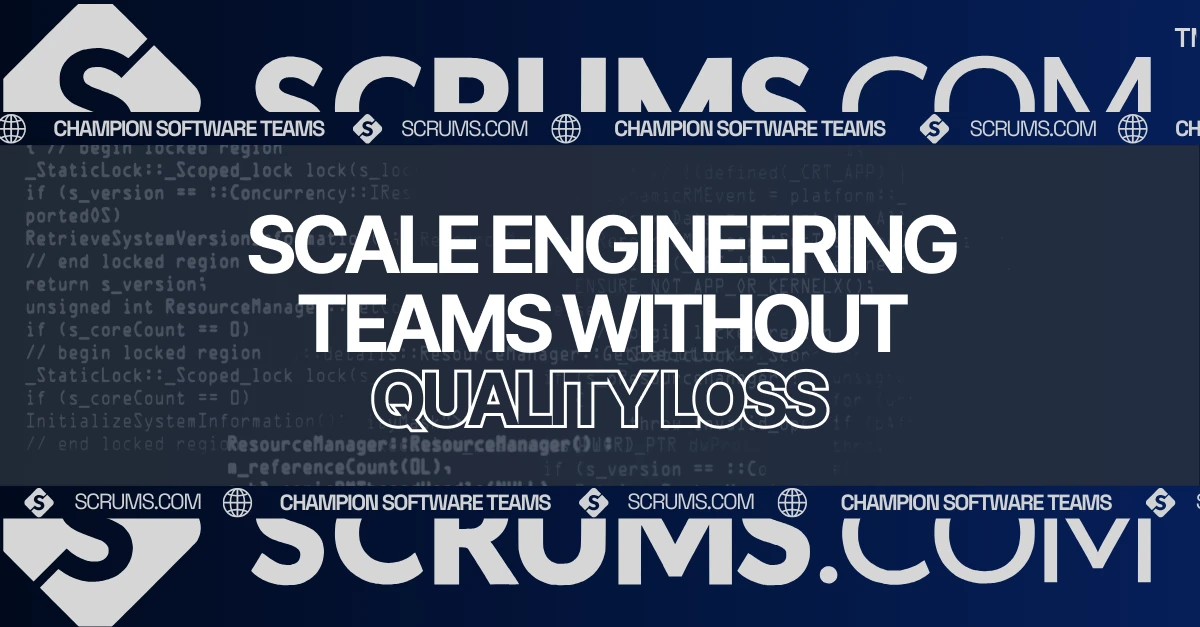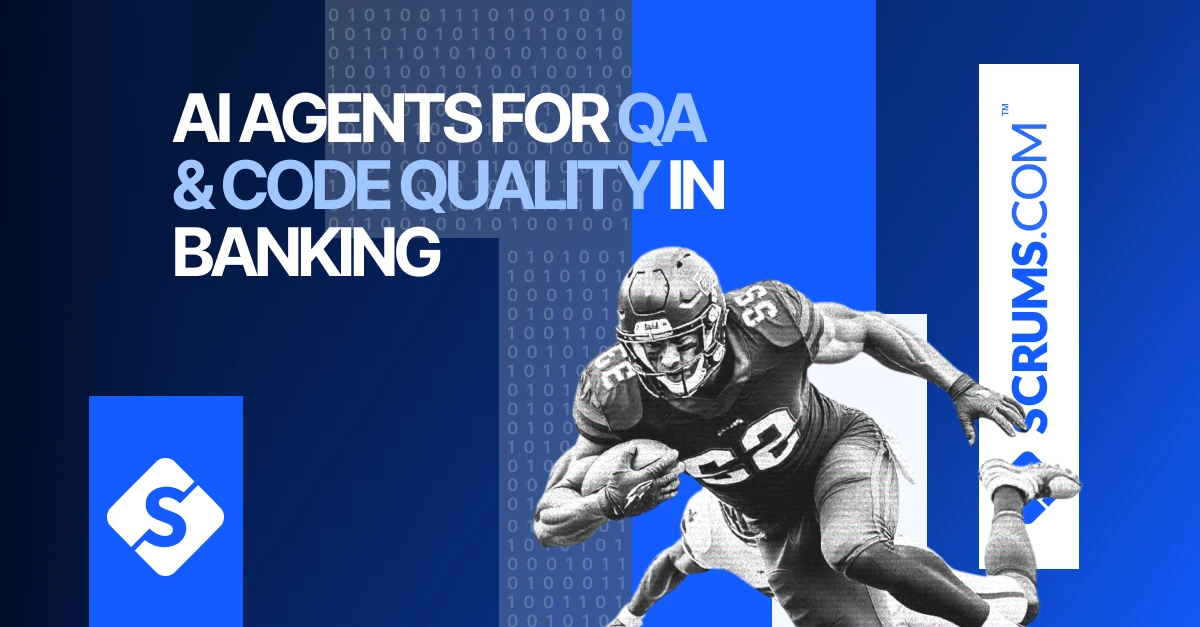Notepad++: Versatile Code Editor for Developers and Businesses
Introduction to Notepad++
Notepad++ is an open-source, lightweight code editor that supports multiple programming languages, making it a go-to tool for developers and businesses alike. It is known for its speed, versatility, and rich feature set, offering developers a free, efficient way to write and edit code across multiple platforms. For businesses and CTOs, Notepad++ is a cost-effective solution that enhances developer productivity and streamlines software development processes.
What is Notepad++?
Notepad++ (also referred to as Notepad ++ or NPP) is a highly efficient and popular text and source code editor. Developed in 2003 by Don Ho, it was designed to improve upon the functionality of the original Notepad, incorporating more powerful features while maintaining a lightweight interface. Notepad++ is written in C++ and uses the Scintilla editing component, which makes it fast and responsive, even when working with large files.
Notepad++ solves the common issue of bloated code editors, providing a sleek, resource-efficient alternative without sacrificing functionality. It is best used in projects where speed, simplicity, and versatility are key, such as web development, software scripting, and other coding tasks.
Core Features and Functionalities
- Multi-Language Support: Notepad++ supports syntax highlighting for over 50 programming languages, including HTML, CSS, JavaScript, Python, and C++.
- Tab-based Interface: Developers can work on multiple files simultaneously using a tabbed interface, enhancing productivity.
- Code Folding: The tool allows users to collapse and expand sections of code, improving readability when working on complex projects.
- Auto-Completion: Notepad++ provides code suggestions and auto-completion for common coding patterns, speeding up development.
- Search and Replace: Advanced search functionality, including regular expressions, allows developers to find and replace code segments across multiple files efficiently.
- Plugin Ecosystem: Notepad++ supports a robust plugin system, allowing developers to customize and extend functionality with features like FTP integration, version control, and more.
- Lightweight and Fast: Notepad++ is known for being lightweight and consuming fewer system resources, making it ideal for developers working with large files.
These features provide businesses and developers with a fast, reliable, and highly customizable code editor that improves coding efficiency.
Benefits for Businesses and Development Teams
For Businesses:
Notepad++ provides several key advantages that improve business productivity and development workflows:
- Cost-Effective: As a free, open-source tool, Notepad++ eliminates software licensing costs while delivering professional-grade features.
- Increased Developer Productivity: The tool’s lightweight interface, combined with robust coding features, speeds up development timelines, helping businesses deliver projects faster.
- Customizable Workflow: Businesses can tailor the tool to their specific needs by using plugins, ensuring a streamlined, customized development environment.
For Developers:
Notepad++ offers developers a powerful yet straightforward tool for their coding needs:
- Multi-Tab Editing: With the ability to work on multiple files at once, developers can quickly switch between projects, improving workflow efficiency.
- Syntax Highlighting and Code Folding: These features enhance code readability, reducing errors and making it easier to debug.
- Plugin Integration: Developers can extend Notepad++’s functionality with plugins, enabling version control, language-specific tools, and more.
Use Cases and Applications
Notepad++ is widely used in various development environments and industries.
- Web Development: Developers use Notepad++ to write, debug, and manage web code such as HTML, CSS, and JavaScript.
- Software Scripting: Scripting languages like Python, PHP, and Ruby are often coded in Notepad++ due to their fast processing and multilingual support.
- System Administration: IT professionals use Notepad++ for configuration file editing and automation scripts, benefiting from its lightweight performance.
- Data Analysis: Analysts working with raw data files (like CSV or JSON) often turn to Notepad++ for quick editing and formatting tasks.
These diverse use cases demonstrate how Notepad++ serves as a flexible and efficient tool across multiple industries and projects.
Integration Capabilities and Ecosystem
Notepad++ integrates with various tools and technologies to enhance its functionality.
- FTP Integration: With plugins, developers can directly access and edit remote files via FTP, streamlining workflows for web developers.
- Version Control: Notepad++ supports integration with version control systems like Git via plugins, allowing developers to manage their code repositories efficiently.
- Markdown Support: Using plugins, Notepad++ can be extended to support markdown editing and previewing, making it ideal for technical documentation.
- Cloud Services: Notepad++ can integrate with cloud services like Google Drive or Dropbox via third-party plugins for seamless file sharing and collaboration.
These integrations allow developers to use Notepad++ in modern development environments, improving overall productivity.
Comparison with Alternatives
Notepad++ is often compared to other code editors like Sublime Text and Visual Studio Code. Here’s how Notepad++ stands out:
Pros:
- Lightweight and fast, using fewer system resources than competitors like Visual Studio Code
- Free and open-source, making it more accessible than paid alternatives like Sublime Text
- Extensive plugin ecosystem for customization and added functionality
Cons:
- Lacks some advanced built-in features available in more robust editors like Visual Studio Code
- Limited cross-platform support (primarily Windows-focused)
Notepad++ is ideal for developers seeking a fast, efficient, and customizable code editor, particularly in resource-constrained environments.
Getting Started with Notepad++
Here’s a step-by-step guide for business decision-makers and developers:
- Download Notepad++: Visit the official Notepad++ website to download and install the latest version.
- Customize Settings: Adjust the editor’s settings to match your coding preferences, such as font size, theme, and syntax highlighting.
- Install Plugins: Explore the plugin manager to add useful extensions such as FTP, Git, and Markdown support.
- Start Coding: Begin working on your projects using Notepad++’s tabbed interface, syntax highlighting, and code folding features.
- Save and Share: Leverage cloud integration or version control plugins to save and share your code with your team.
For further guidance, Notepad++ offers online tutorials and community forums to help users get the most out of the tool.
Related Tools and Resources
- Notepad++ Plugins You Should Know About
- Notepad++ API Documentation for Developers
Explore Related Software Development Tools
FAQs
We've got you covered, these are some common questions we receive. Not seeing the answer to something?...
Yes, Notepad++ is completely free and open-source, making it accessible to all developers.
Yes, Notepad++ has a robust plugin ecosystem that allows users to extend its functionality based on their needs.
Notepad++ is primarily built for Windows, but there are workarounds to use it on Linux and macOS.
Yes, Notepad++ is known for being lightweight and can handle large text files more efficiently than many other editors.
Yes, it supports over 50 programming languages with syntax highlighting for each.
Yes, Notepad++ can be used by development teams, especially when enhanced with version control and collaboration plugins.
Explore Software Development Blogs
The most recent trends and insights to expand your software development knowledge.