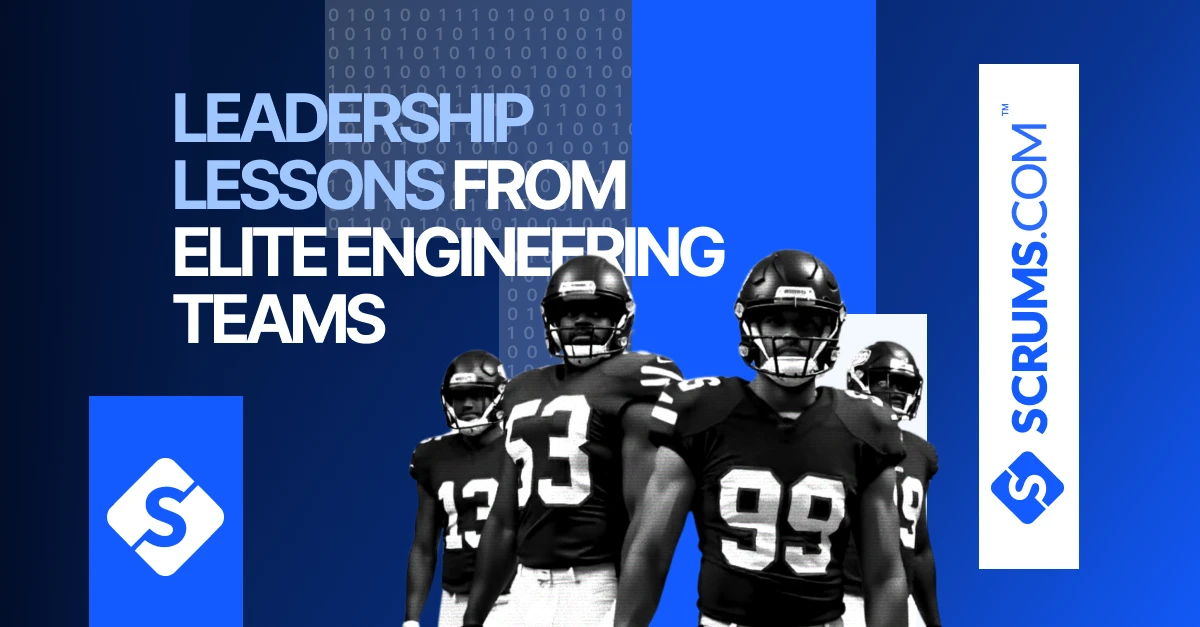Continuous Integration and Continuous Delivery (CI/CD): A Tech Term Explained
About CI/CD
Continuous Integration (CI) and Continuous Deployment (CD) are practices in software development services designed to improve the process of building, testing, and deploying code. CI/CD pipelines automate the process of integrating and deploying code changes, allowing for faster and more reliable software delivery. By integrating code changes frequently and deploying them automatically, teams can identify issues earlier and deliver updates more efficiently.
CI/CD Pipelines
Continuous Integration (CI):
- Definition: CI is a development practice where developers frequently integrate their code changes into a shared repository, typically multiple times a day. Each integration is automatically tested and validated to ensure that new changes do not break existing functionality.
- Process:
- Developers commit code changes to a version control system (e.g., Git).
- The CI server automatically triggers a build and runs a series of automated tests.
- The build process generates artifacts, such as executable files or deployable packages.
- Results are reported back to the development team for feedback.
- Goals: To detect and address issues early, ensure code quality, and improve collaboration among developers.
Continuous Deployment (CD):
- Definition: CD extends CI by automating the deployment of code changes to production or staging environments. Once code passes the CI pipeline, it is automatically deployed to production with minimal manual intervention.
- Process:
- Successful builds from the CI pipeline are automatically deployed to a staging environment.
- Automated tests are run in staging to validate the deployment.
- If tests pass, the code is automatically deployed to production.
- Monitoring tools track the deployment and ensure it operates as expected.
- Goals: To deliver new features and fixes quickly, reduce deployment risks, and improve customer satisfaction.
Benefits of CI/CD
- Faster Time to Market: Automated CI/CD pipelines speed up the development process by reducing manual intervention and enabling more frequent releases, helping businesses deliver features and fix them more quickly.
- Improved Code Quality: Regular integration and automated testing catch errors early, ensuring that code is more stable and reliable before it reaches production.
- Reduced Deployment Risks: Automated deployment processes reduce the likelihood of human errors during deployment and enable rapid rollback if issues are detected.
- Enhanced Collaboration: CI/CD practices promote better collaboration among development, testing, and operations teams by integrating feedback and fostering transparency throughout the development process.
- Increased Efficiency: By automating repetitive tasks and processes, CI/CD pipelines free up developers to focus on writing code and solving complex problems, leading to increased productivity.
Tools
- Jenkins: An open-source automation server used to implement CI/CD pipelines, with a large ecosystem of plugins for various tasks.
- GitLab CI/CD: A built-in CI/CD feature within GitLab that supports continuous integration, deployment, and monitoring directly from the GitLab interface.
- CircleCI: A cloud-based CI/CD platform that provides automated testing and deployment services with a focus on speed and reliability.
- Travis CI: A CI service that integrates with GitHub repositories to automatically build and test code changes.
- Azure DevOps: A suite of tools from Microsoft that provides CI/CD capabilities along with project management, testing, and release management features.
- GitHub Actions: A CI/CD and automation tool integrated into GitHub, allowing users to create workflows for building, testing, and deploying code.
Best Practices
- Automate Everything: Automate the entire CI/CD pipeline, including building, testing, and deployment processes, to reduce manual effort and increase reliability.
- Maintain a Single Source of Truth: Use a version control system to manage all code and configuration changes, ensuring that all team members work from the same source.
- Use Feature Branches: Implement feature branches to isolate development work and integrate changes back into the main branch only when they are complete and tested.
- Implement Automated Testing: Incorporate unit tests, integration tests, and end-to-end tests into the pipeline to ensure code quality and catch issues early.
- Monitor and Analyze: Continuously monitor the CI/CD pipeline for performance, reliability, and errors. Use metrics and logs to analyze and improve the pipeline.
- Ensure Security: Implement security practices such as code scanning, vulnerability assessments, and access controls to protect the CI/CD pipeline and deployed applications.
- Communicate and Collaborate: Foster communication between development, testing, and operations teams to ensure alignment and address issues collaboratively.
Other Key Terms
- Build: The process of compiling source code into executable files or deployable packages.
- Artifact: A file or set of files produced by the build process, such as binaries or configuration files.
- Pipeline: A series of automated steps in a CI/CD process, including building, testing, and deploying code.
- Rollback: The process of reverting to a previous version of code or configuration in the event of a deployment failure.
Common FAQs Around this Tech Term
CI/CD stands for Continuous Integration and Continuous Delivery/Deployment, which are practices aimed at automating the integration, testing, and deployment of code changes to improve software delivery speed and reliability.
Continuous integration focuses on frequently integrating code changes and running automated tests, while continuous deployment automates the deployment of code changes to production once they pass testing.
Popular CI/CD tools include Jenkins, GitLab CI/CD, CircleCI, Travis CI, Azure DevOps, and GitHub Actions.
Benefits include faster time to market, improved code quality, reduced deployment risks, enhanced collaboration, and increased efficiency.
Best practices include automating everything, maintaining a single source of truth, using feature branches, implementing automated testing, monitoring and analyzing the pipeline, ensuring security, and fostering communication and collaboration.
Explore Software Development Blogs
The most recent trends and insights to expand your software development knowledge.