How to Conduct a Software Maintenance Audit: Essential Tools
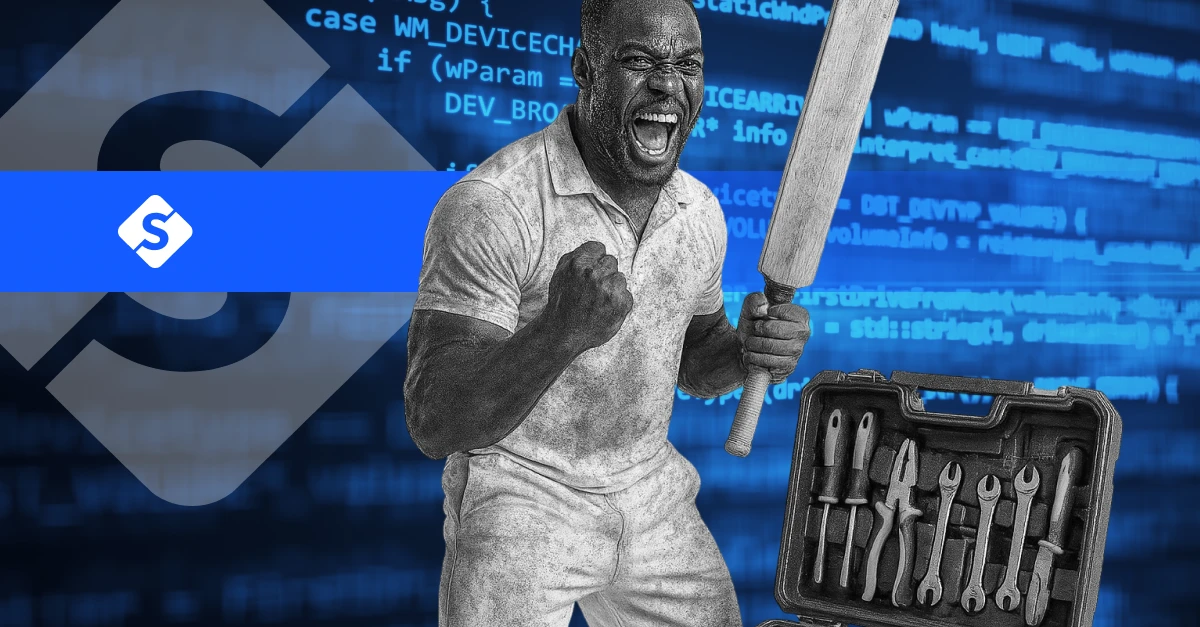
The Importance of Software Maintenance Audits
An essential component of administering and improving software systems is software maintenance. Applications develop performance bottlenecks, outdated dependencies, technical debt, and security vulnerabilities as they grow. These problems can be found by carrying out a comprehensive software maintenance audit, which guarantees that the program will continue to be effective, safe, and in line with corporate goals. This toolkit will walk you through the necessary procedures and equipment to carry out a successful software maintenance audit.
The Benefits of Regular Software Maintenance Audits
Performing regular software maintenance audits is not just about identifying issues — it’s about proactively preventing problems and ensuring continuous improvement. Regular audits provide insights that help prevent system downtime, minimize security risks, optimize performance, and ensure that your software evolves in line with both business and technological advancements. By making software audits a routine part of your process, you can stay ahead of potential issues, extend the life of your application, and ensure it remains aligned with your company’s objectives.
Key Benefits:
- Proactive Issue Prevention: Regular audits help identify and resolve issues before they become critical, reducing costly repairs and downtime.
- Enhanced Security: Frequent assessments help keep your software in line with the latest security protocols, minimizing vulnerabilities and data breaches.
- Improved Performance: Audits uncover performance bottlenecks, leading to optimized resource usage and improved user experience.
- Cost Savings: By addressing issues early, you reduce the need for costly emergency fixes and ensure more efficient resource allocation.
- Alignment with Business Goals: Consistent software maintenance audits ensure that your system adapts to changing business needs and goals, supporting growth and innovation.
Incorporating regular software maintenance audits into your software lifecycle ensures your system remains healthy, efficient, and ready for the future.
Preparation and Scope Definition
Before diving into the software audit, it's crucial to define the scope and objectives clearly. Understanding what areas need to be audited, such as code quality, security, performance, and database integrity, sets a focused path for the audit process. A well-defined scope ensures a targeted and effective audit, saving time and resources.
Tools to Use:
- Jira or Asana: Use project management tools to outline the audit scope, assign tasks, and track progress.
- Confluence or Notion: Document the scope, objectives, and findings to maintain transparency and collaboration among team members.
Code Quality and Technical Debt Analysis
Analyzing code quality is a vital part of any software maintenance audit. Poor code quality leads to increased technical debt, which can affect software maintainability and scalability. A thorough review identifies code smells, redundancies, and areas needing refactoring, setting the foundation for a clean and maintainable codebase.
Tools to Use:
- SonarQube: A popular tool for static code analysis that helps detect code smells, bugs, and vulnerabilities.
- Codacy: An automated code review tool that integrates with your CI/CD pipeline, providing insights on code quality and adherence to best practices.
- ESLint: For JavaScript projects, ESLint can be used to identify and fix problems in the codebase automatically.
Security Vulnerability Assessment
Security is paramount in software maintenance. Identifying security vulnerabilities and ensuring that the software complies with the latest security standards is essential for protecting data and maintaining trust. A comprehensive security audit checks for common vulnerabilities, including SQL injection, cross-site scripting (XSS), and outdated libraries.
Tools to Use:
- OWASP ZAP: An open-source tool for finding security vulnerabilities in web applications during the development and testing phases.
- Nessus: A powerful vulnerability scanner that helps identify security weaknesses and configuration issues.
- Snyk: A tool focused on finding and fixing vulnerabilities in open-source libraries and container images.
Performance and Load Testing
Performance audits help ensure the software can handle expected user loads and operate efficiently under stress. This involves conducting load tests, stress tests, and performance profiling to identify bottlenecks and optimize resource usage.
Tools to Use:
- Apache JMeter: A widely used tool for performance and load testing web applications and other services.
- Gatling: Another powerful tool for simulating high loads on a web application to analyze its performance and scalability.
- Dynatrace: An AI-powered application performance monitoring tool that provides real-time insights into application performance.
Database Health Check and Optimization
Databases are often the backbone of software systems. Over time, they can accumulate issues such as fragmentation, bloated indexes, or inefficient queries. A database health check is necessary to identify these problems and ensure optimal performance and data integrity.
Tools to Use:
- SolarWinds Database Performance Analyzer: Monitors database performance and identifies bottlenecks to optimize queries and reduce wait times.
- pgAdmin (for PostgreSQL) or MySQL Workbench: Tools for managing and optimizing SQL databases, checking indexes, and monitoring performance metrics.
- Redgate SQL Toolbelt: A suite of tools for SQL Server management that includes monitoring, performance profiling, and backup management.
Dependency and Library Management
Outdated dependencies and libraries can introduce security vulnerabilities and performance issues. Regular audits of dependencies ensure that all libraries are up-to-date and compatible with the current software environment, reducing the risk of incompatibility and security flaws.
Tools to Use:
- Dependable: Automatically checks for outdated dependencies and creates pull requests to update them.
- WhiteSource Bolt: An open-source security and management tool that scans dependencies and detects vulnerabilities.
- npm audit (for JavaScript projects): A built-in tool that scans for vulnerabilities in npm packages and provides recommended fixes.
Conclusion: Ensuring Long-Term Software Health
To find possible problems and make sure your software is still safe, functional, and effective, you must execute a software maintenance audit. By using this toolkit and the appropriate tools at each stage, you can improve your systems and approach software maintenance methodically.
Need help conducting a comprehensive software maintenance audit? Contact us today to learn how our expert team can help ensure your software's health, security, and performance, keeping it aligned with your business goals. Let's optimize together!

